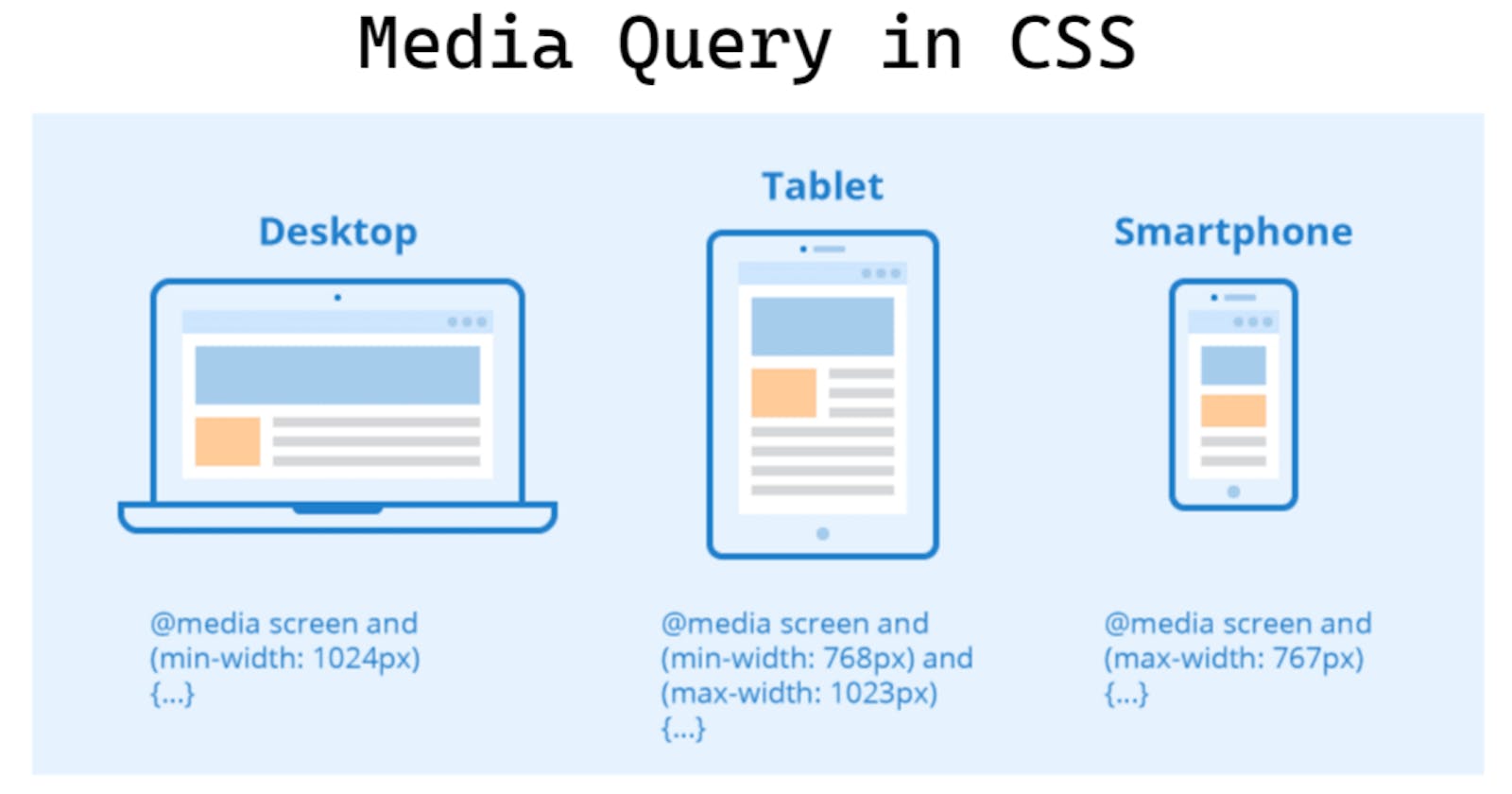Table of contents
Media Query
Media query is a technique for making responsive webpages. With media qquery we can devide multiple elements list as row and column.
Syntax - @media media-type (media-feature) operator (media-feature)
@media -It is keyword for media writing, it uses under<style> _ _ _ _ _ _ </style>then define things.- media-type - given here media type usually it is 'screen'.
- media-feature - here we give min-width or max -width where media query is run.
- operator - here we can give operator, that work between two media feature.
Example - @media screen (min-width:680px) and (max-width:999px) { _ _ _ }
for min-width:1000; - background-color of container is changing
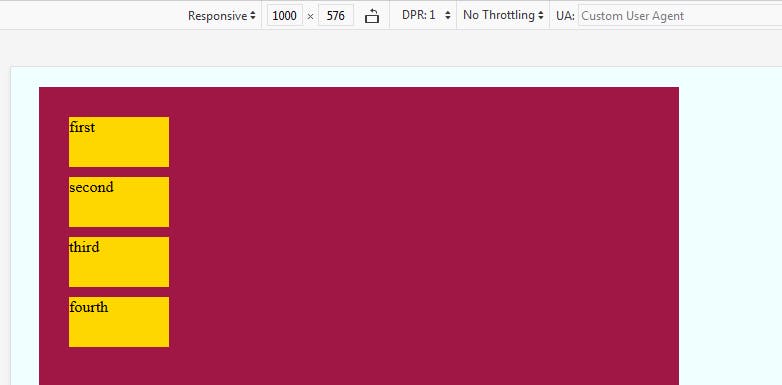
@media (min-width:1000px) {
.container {
background-color: rgb(160, 22, 68);
}
}
for (min-width:680px) and (max-width:999px) - elements attributs are changing
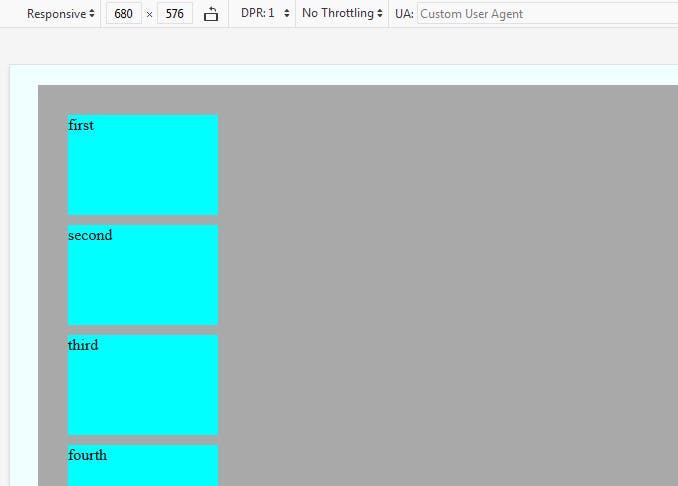
@media (min-width:680px) and (max-width:999px) {
.all {
height: 100px;
width: 150px;
background-color: aqua;
}
}
for (max-width:380px) - again elements attributs are changing
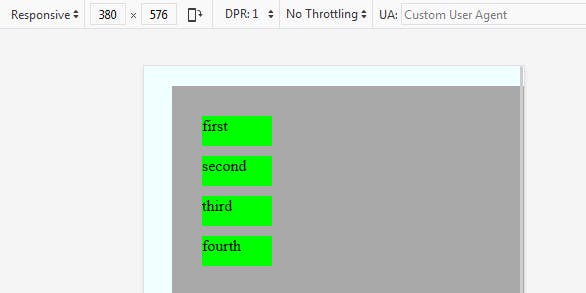
@media (max-width:380px) {
.all {
height: 30px;
width: 70px;
background-color: lime;
}
}
You see how media query work between min-width and max-width
Complete Code Here
<!DOCTYPE html>
<html lang="en">
<head>
<meta charset="UTF-8">
<meta http-equiv="X-UA-Compatible" content="IE=edge">
<meta name="viewport" content="width=device-width, initial-scale=1.0">
<title>Document</title>
<style>
body {
background-color: azure;
}
.container {
width: 600px;
height: 500px;
background-color: darkgray;
margin: 20px;
padding: 20px;
}
.all {
height : 50px;
width: 100px;
background-color: gold;
margin: 10px;
}
@media (max-width:380px) {
.all {
height: 30px;
width: 70px;
background-color: lime;
}
}
@media (min-width:680px) and (max-width:999px) {
.all {
height: 100px;
width: 150px;
background-color: aqua;
}
}
@media (min-width:1000px) {
.container {
background-color: rgb(160, 22, 68);
}
}
</style>
</head>
<body>
<div class="container">
<div class="all"> first </div>
<div class="all second">second </div>
<div class="all"> third </div>
<div class="all"> fourth </div>
</div>
</body>
</html>
Thankyou for reading, give suggestion if any